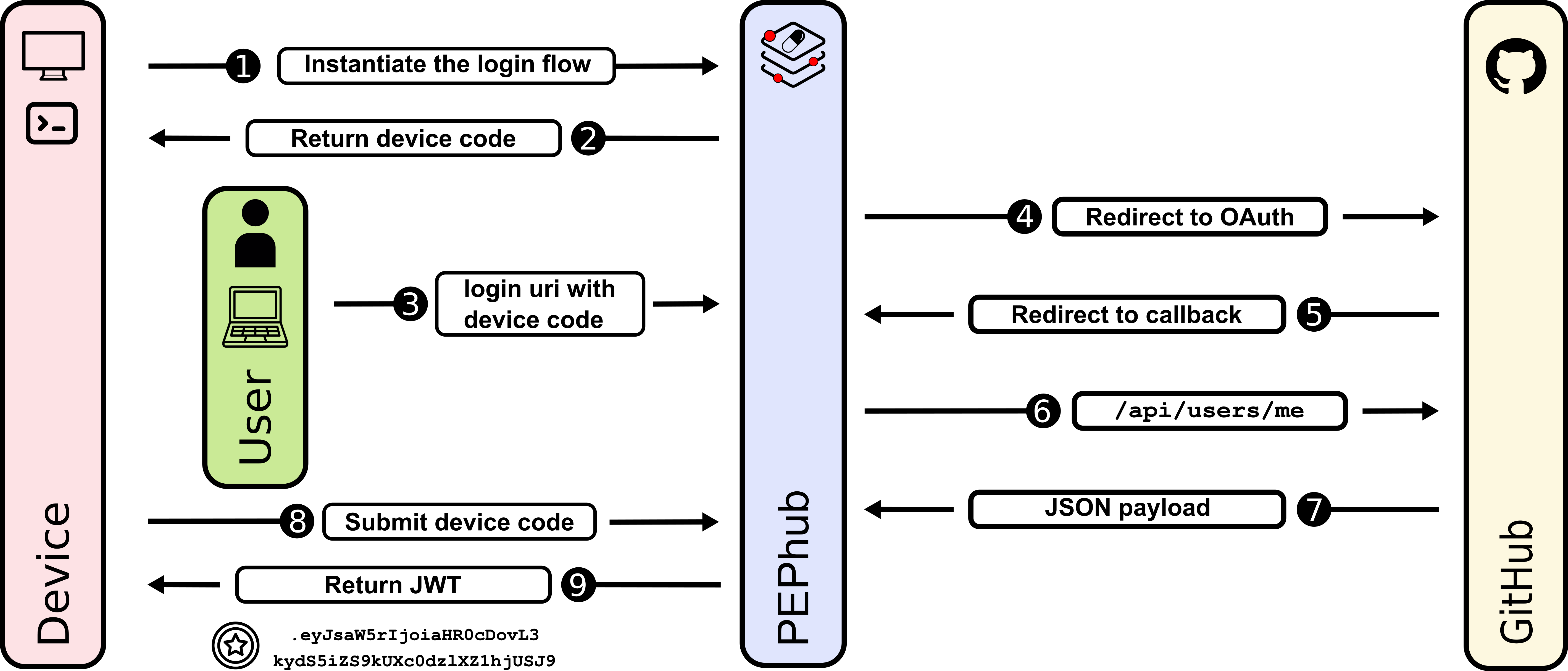PEPhub device authentication
Introduction
PEPhub supports device authentication using a simplified version of the OAuth 2.0 Device Authorization Grant. This authentication method is intended for devices that do not have a browser, or for command-line tools, in order to simplify the authentication process. PEPhub device authentication is based on the general PEPhub Authentication , with additional steps added specifically for device authentication.
Authorization Flow
Authorization Flows contains steps that are described in the figure below.
-
The device initiates the login flow by sending a POST request to the PEPhub server. (The server creates a temporary device code and saves the user's IP address as one of the values in a dictionary.)
-
In response, the device receives a code to be used for further authorization through a browser by the user.
- The user opens a browser and enters the URL with the device code received in the previous step.
- The server checks if the device code exists and redirects the user to the GitHub OAuth page.
- GitHub redirects the user to the PEPhub callback with a GitHub user token.
- PEPhub sends requests to GitHub to get the user's information.
- PEPhub retrieves a JSON payload and creates a JWT token and temporarily saves it linked to the device code in the dictionary.
- The device sends a POST request to PEPhub with the device code. The server returns the JWT and deletes the temporarily stored information about it.
- The device receives the JWT.